Collaborating on Instagram is an effective way to reach a wider audience and create engaging content. Whether you're working with friends, influencers, or brands, adding collaborators ensures that your content gets more visibility by appearing on both your profile and the collaborator’s profile.
If you’ve ever wondered, “How to add collaborator on Instagram?” then this guide covers everything you need to know.
What is an Instagram Collaboration Post?
Instagram's collaboration feature allows you to co-author a post or reel with another account. The post appears on both profiles and shares likes, comments, and other engagement metrics. It's perfect for partnerships, joint projects, or simply sharing moments with someone special.
How to Add Collaborator on Instagram After Posting
Adding a collaborator on Instagram is a simple process that can be done while creating your post or reel. Follow these steps:
Create a New Post or Reel
- Tap the "+" icon at the bottom of the screen to create a new post or reel.
- Choose your content (image, video, or reel) and make edits using Instagram’s filters or tools.
Access the Tagging Option
- Before publishing, tap “Tag people” on the post setup screen.
Select “Invite Collaborator”
- Instead of tagging someone traditionally, select “Invite Collaborator.”
- Search for the account you want to collaborate with and tap their username.
Publish the Post or Reel
- Once the collaborator accepts your request, the post will appear on both your profiles.
This method ensures your content reaches a larger audience while both parties receive shared engagement metrics.
How to Add a Collaborator on Instagram After Posting
Sometimes, you might forget to invite a collaborator before publishing or decide to add one later. If you're wondering “How to add a collaborator on Instagram after posting?”, here's what you need to know:
Unfortunately, Instagram currently doesn’t allow users to add collaborators to a post once it has been published. The collaboration feature must be set up during the posting process.
Workaround Solutions
If you’ve already posted and still want to collaborate, consider the following alternatives:
Tag the Collaborator in the Post
Edit the post and tag the collaborator instead.
While this isn’t the same as a full collaboration, it still highlights their involvement.
Repost with Collaboration
Delete the original post and re-upload it with the collaborator feature enabled. Inform your audience about the re-upload to maintain engagement.
Use Stories for Collaboration
Share the post with your Instagram story and tag the collaborator. Encourage them to repost it on their story for additional visibility.
Why Can’t You Add Collaborators After Posting?
Instagram’s collaboration feature is designed to be integrated at the time of publishing. This ensures that both parties agree to the collaboration and the post appears seamlessly on both profiles. While this may feel limiting, it reinforces consent and streamlines the collaboration process.
How to Add Someone as a Collaborator on Instagram

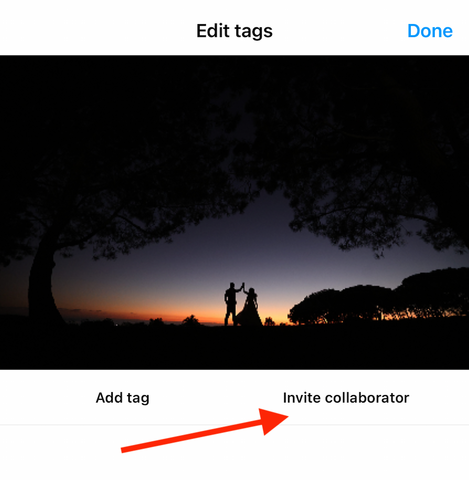
If you're wondering, “How to add someone as a collaborator on Instagram?”, here’s a quick refresher:
- During the posting process, navigate to the “Tag People” option.
- Select “Invite Collaborator.”
- Search for the account you want to add and send the invitation.
The collaborator must approve the invite for the post to appear on their profile. Remember, you can only invite accounts that are public or following you if your account is private.
Tips for Effective Instagram Collaborations
To make the most out of your collaborations:
Ensure Mutual Agreement
Before tagging someone as a collaborator, discuss and confirm the partnership to avoid any misunderstandings.
Engage with the Audience
Reply to comments and interact with followers on the post to maximize engagement.
Promote Collaboration
Share the Instagram post in your stories or other platforms to boost visibility.
Conclusion
Learning how to add a collaborator on Instagram is an essential skill for creators, brands, and influencers. While Instagram does not currently allow adding collaborators after publishing, you can avoid this limitation by planning collaborations beforehand. Always ensure open communication with your collaborators to make the process seamless. By mastering this feature, you can boost engagement and create impactful content with others.
Whether you're co-creating a campaign or simply sharing a moment with friends, collaborations are a fantastic way to amplify your reach.
For more such informative, content you can stay tuned with Consumr. Our effective tips and step-by-step guides will help you achieve your desired online success and stay ahead of the trend.
FAQs
1. Can you collaborate on Instagram with multiple people?
Yes, Instagram allows you to invite multiple collaborators to a post or reel. However, they must approve the request for the post to appear on their profile.
2. What happens if someone declines the collaboration request?
If the invited collaborator declines, the post remains visible only on your profile.
3. Can you edit the collaborator list after posting?
No, Instagram does not support editing the collaborator list after the post is live.


